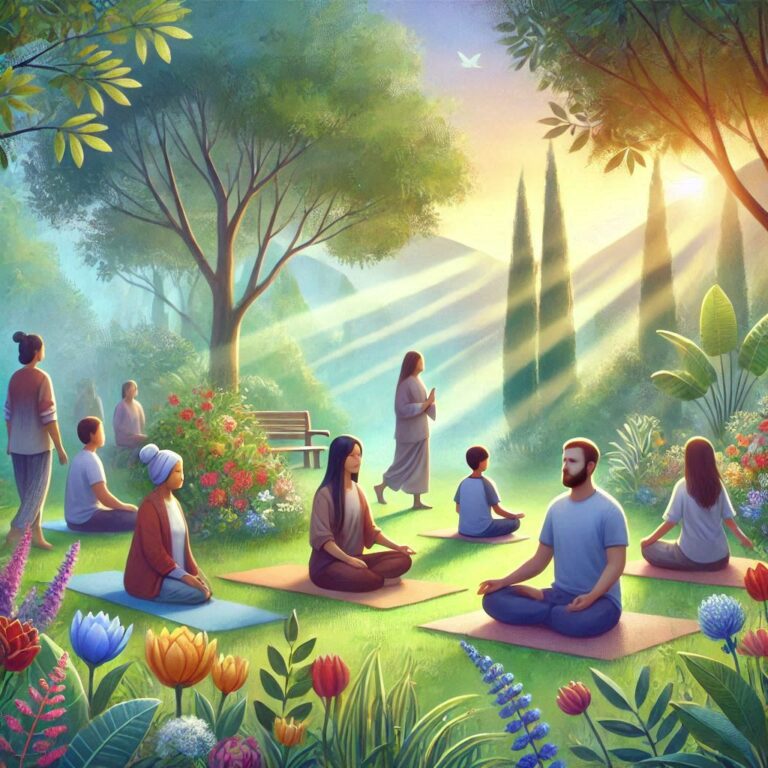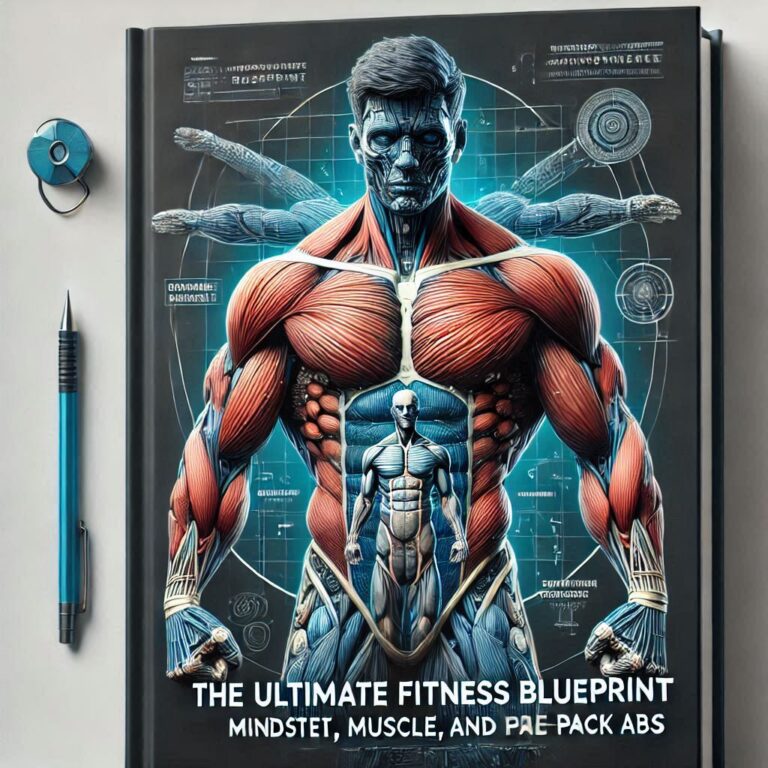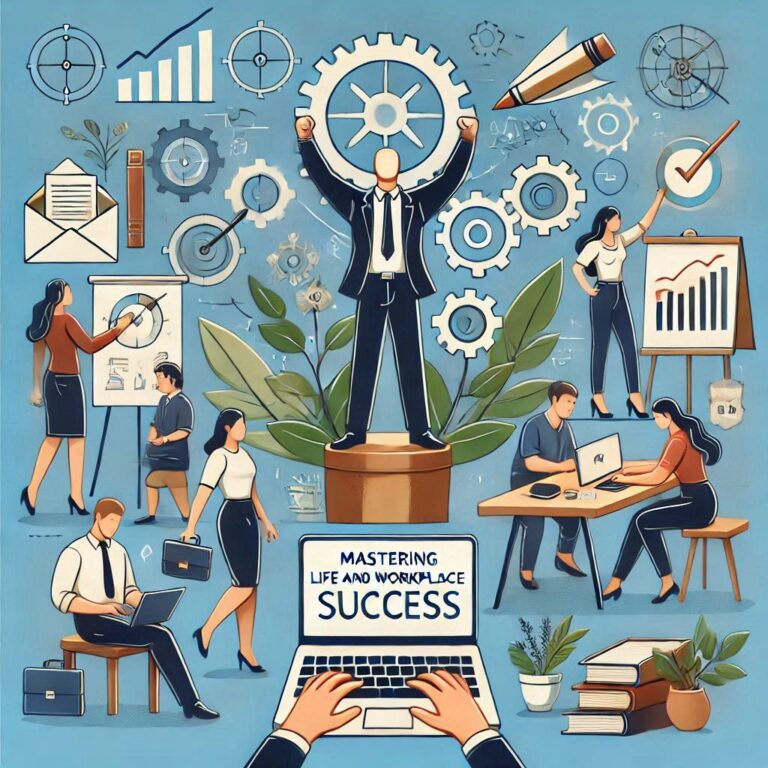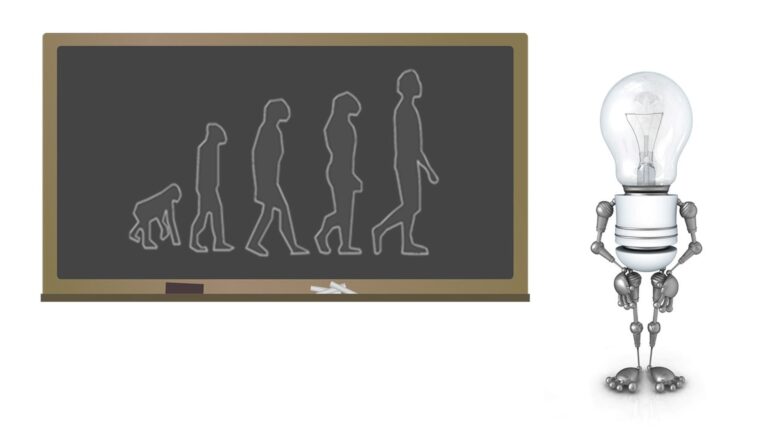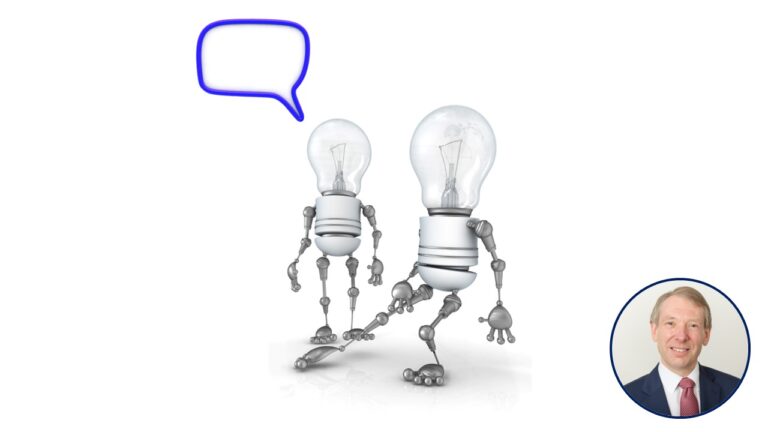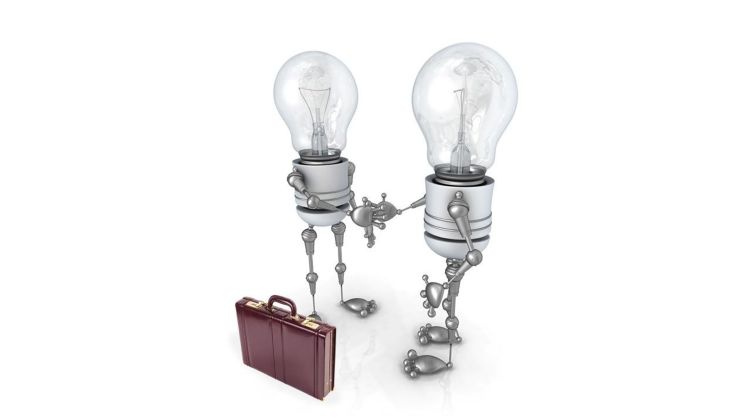MS Excel: Manage and Report with Microsoft Excel (Basic)
There’s now an explosion of data and statistics that businesses and non-profits need to track, manage, analyze, and interpret. To handle this, you’d need a flexible tool you can use for each instance without having to recreate the data over and over again. Fortunately, Microsoft has created its widely used tool – Excel. Excel allows you to be able to display calculations and analysis that you determine are necessary. It will also help you create sensible documents and knowledge.
This step-by-step, practical course from LinCademy will provide you with all what it takes to master the basics of using Microsoft Excel that will help you to create sensible documents and knowledge. And you can use these documents to create knowledge for yourself and others you work with. Developing the skill of using Excel will also help you create data on demand to create good decisions.
Throughout 26 tutorials, you will practically learn the basics of Microsoft Excel. You will understand how to deal with its interface and use its basic elements and menus such as File Menu, Home menu, Insert menu, Layout menu, Formulas menu, Data menu, Review menu, and View menu. You will also learn the needed elements to help you enter and manipulate data such as using Excel templates, and calculations, etc.
Course Curriculum
1. INTRODUCTION
-
Lecture 1 Course Overview
01:05
2. MS EXCEL INTERFACE AND FILE MENU
-
Lecture 2 Excel Interface Understanding – Part 1
02:25 -
Lecture 3 Excel Interface Understanding – Part 2
01:59 -
Lecture 4 Working with File Menu – Part 1
02:41 -
Lecture 5 Working with File Menu – Part 2
03:59
3. MS EXCEL HOME AND INSERT MENUS
-
Lecture 6 Working with Home Menu – Part 1
02:37 -
Lecture 7 Working with Home Menu – Part 2
02:43 -
Lecture 8 Working with Insert Menu – Part 1
02:21 -
Lecture 9 Working with Insert Menu – Part 2
02:28
4. MS EXCEL PAGE LAYOUT AND FORMULA MENUS
-
Lecture 10 Working with Page Layout Menu – Part 1
02:19 -
Lecture 11 Working with Page Layout Menu – Part 2
02:30 -
Lecture 12 Working with Formulas Menu – Part 1
02:29 -
Lecture 13 Working with Formulas Menu – Part 2
01:48
5. MS EXCEL DATA, REVIEW AND VIEW MENUS
-
Lecture 14 Working with Data Menu – Part 1
02:05 -
Lecture 15 Working with Data Menu – Part 2
02:49 -
Lecture 16 Working with Review Menu
02:47 -
Lecture 17 Working with View Menu
02:40
6. MS EXCEL TEMPLATES, DATES, NUMBERS AND TEXT
-
Lecture 18 Working with Excel Templates
02:35 -
Lecture 19 Working with Dates in Excel
03:32 -
Lecture 20 Working with Numbers in Excel
04:26 -
Lecture 21 Working with Text in Excel
01:26
7. MS EXCEL CALCULATIONS, PAGE SETUP, PRINTING AND FILE SAVING
-
Lecture 22 Working with Calculations in Excel – Part 1
01:43 -
Lecture 23 Working with Calculations in Excel – Part 2
02:58 -
Lecture 24 Page Set Up in Excel
02:20 -
Lecture 25 Print Settings in Excel
01:53
8. CONCLUSION
-
Lecture 26 Conclusion
01:36
-
LevelAll Levels
-
Total Enrolled1
-
Duration1 hour
-
Enrollment validityEnrollment validity: 1 day
-
CertificateCertificate of completion
What I will learn?
- By taking this concise course, you will master the following:
- Understanding MS Excel Interface
- Working with the File and Home menus.
- Working with the Insert and Page Layout menus.
- Working with the Formulas and Data menus.
- Working with the Review and View menus.
- Working with Excel templates.
- Working with dates in Excel.
- Working with numbers in Excel.
- Working with text in Excel.
- Working with calculations in Excel.
- Understanding how to set up pages in Excel.
- Understanding how to configure print settings in Excel.
- And much more...
- So, grab this great opportunity and start the course now.
Target Audience
- Everyone
MS Excel: Manage and Report with Microsoft Excel (Basic)
There’s now an explosion of data and statistics that businesses and non-profits need to track, manage, analyze, and interpret. To handle this, you’d need a flexible tool you can use for each instance without having to recreate the data over and over again. Fortunately, Microsoft has created its widely used tool – Excel. Excel allows you to be able to display calculations and analysis that you determine are necessary. It will also help you create sensible documents and knowledge.
This step-by-step, practical course from LinCademy will provide you with all what it takes to master the basics of using Microsoft Excel that will help you to create sensible documents and knowledge. And you can use these documents to create knowledge for yourself and others you work with. Developing the skill of using Excel will also help you create data on demand to create good decisions.
Throughout 26 tutorials, you will practically learn the basics of Microsoft Excel. You will understand how to deal with its interface and use its basic elements and menus such as File Menu, Home menu, Insert menu, Layout menu, Formulas menu, Data menu, Review menu, and View menu. You will also learn the needed elements to help you enter and manipulate data such as using Excel templates, and calculations, etc.
-
LevelAll Levels
-
Total Enrolled1
-
Duration1 hour
-
Enrollment validityEnrollment validity: 1 day
-
CertificateCertificate of completion
-
Curriculum
-
Benefits
-
Target Audience
1. INTRODUCTION
-
Lecture 1 Course Overview
01:05
2. MS EXCEL INTERFACE AND FILE MENU
-
Lecture 2 Excel Interface Understanding – Part 1
02:25 -
Lecture 3 Excel Interface Understanding – Part 2
01:59 -
Lecture 4 Working with File Menu – Part 1
02:41 -
Lecture 5 Working with File Menu – Part 2
03:59
3. MS EXCEL HOME AND INSERT MENUS
-
Lecture 6 Working with Home Menu – Part 1
02:37 -
Lecture 7 Working with Home Menu – Part 2
02:43 -
Lecture 8 Working with Insert Menu – Part 1
02:21 -
Lecture 9 Working with Insert Menu – Part 2
02:28
4. MS EXCEL PAGE LAYOUT AND FORMULA MENUS
-
Lecture 10 Working with Page Layout Menu – Part 1
02:19 -
Lecture 11 Working with Page Layout Menu – Part 2
02:30 -
Lecture 12 Working with Formulas Menu – Part 1
02:29 -
Lecture 13 Working with Formulas Menu – Part 2
01:48
5. MS EXCEL DATA, REVIEW AND VIEW MENUS
-
Lecture 14 Working with Data Menu – Part 1
02:05 -
Lecture 15 Working with Data Menu – Part 2
02:49 -
Lecture 16 Working with Review Menu
02:47 -
Lecture 17 Working with View Menu
02:40
6. MS EXCEL TEMPLATES, DATES, NUMBERS AND TEXT
-
Lecture 18 Working with Excel Templates
02:35 -
Lecture 19 Working with Dates in Excel
03:32 -
Lecture 20 Working with Numbers in Excel
04:26 -
Lecture 21 Working with Text in Excel
01:26
7. MS EXCEL CALCULATIONS, PAGE SETUP, PRINTING AND FILE SAVING
-
Lecture 22 Working with Calculations in Excel – Part 1
01:43 -
Lecture 23 Working with Calculations in Excel – Part 2
02:58 -
Lecture 24 Page Set Up in Excel
02:20 -
Lecture 25 Print Settings in Excel
01:53
8. CONCLUSION
-
Lecture 26 Conclusion
01:36
- By taking this concise course, you will master the following:
- Understanding MS Excel Interface
- Working with the File and Home menus.
- Working with the Insert and Page Layout menus.
- Working with the Formulas and Data menus.
- Working with the Review and View menus.
- Working with Excel templates.
- Working with dates in Excel.
- Working with numbers in Excel.
- Working with text in Excel.
- Working with calculations in Excel.
- Understanding how to set up pages in Excel.
- Understanding how to configure print settings in Excel.
- And much more...
- So, grab this great opportunity and start the course now.
- Everyone