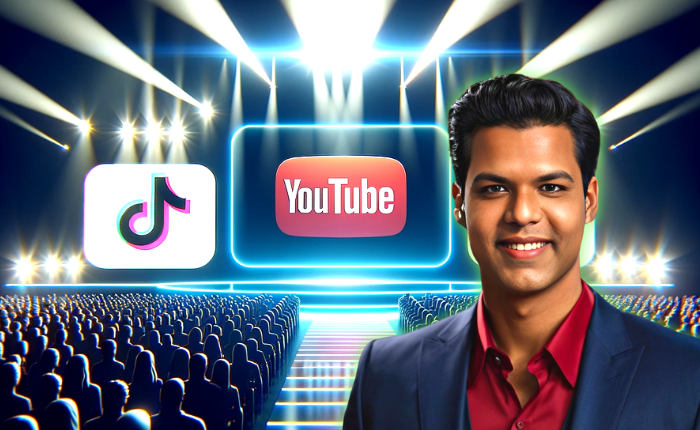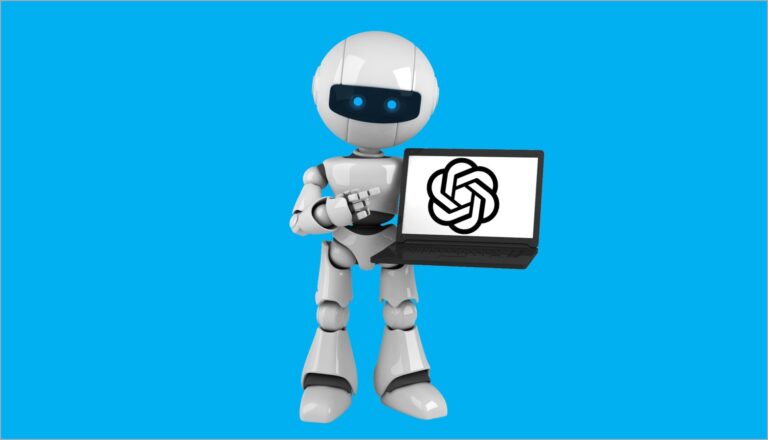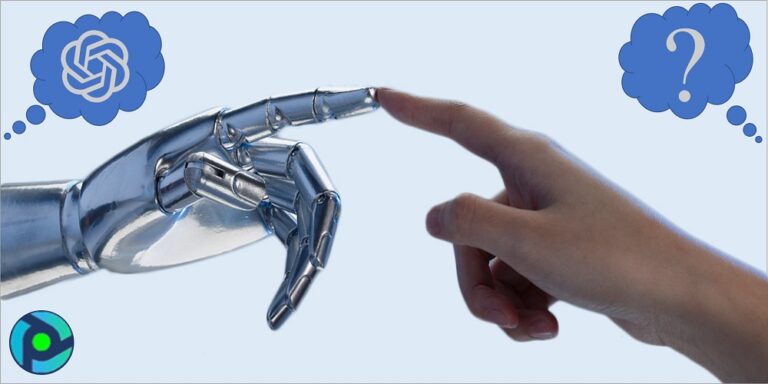Masterclass in Video Editing with Capcut, ChatGPT & Generative AI
MASTERCLASS IN VIDEO EDITING WITH CAPCUT, CHATGPT & GENERATIVE AI
Embark on a transformative journey into the world of AI-powered video editing with our comprehensive masterclass. This course is your gateway to mastering the art of creating high-quality trailers and videos, a skill in high demand by influencers, online course creators, and business owners.
Course Overview:
- Introduction to Capcut: Dive into the world of professional video editing with Capcut, understanding its interface and capabilities.
- AI Content Creation: Explore how AI tools like ChatGPT, with a library of over 4600 prompts, revolutionize content creation.
- Advanced ChatGPT Techniques: Learn to customize ChatGPT’s responses, styles, and tones for unique content.
- AI Comparisons: Get insights into ChatGPT 3.5, GPT-4, and Google BARD, understanding their unique features and applications.
- Integrations and Plugins: Discover how ChatGPT can browse the web, process various file formats, and integrate with tools like DALL-E3 for image generation.
- Building Custom GPT Models: Step into the advanced territory of creating your personalized GPT models for specific tasks.
- Exploring Midjourney: Understand Midjourney’s settings, styles, and its use in prompt engineering for creative outputs.
- Image to Video Transformation: Learn techniques like face swapping, AI image generation, and converting images to videos using tools like Leonardo AI, Kaiber AI, and Genmo AI.
- Style Transformation and Voice Cloning: Transform video styles with Runway ML, create talking pictures with D-ID, and clone voices for multilingual dubbing using Eleven Labs.
- Canva Hacks and Scriptwriting with ChatGPT: Uncover Canva hacks for effective scene creation and use ChatGPT for scripting.
- Comprehensive Capcut Tutorials: Gain proficiency in Capcut with detailed tutorials covering media, audio, effects, transitions, and more.
What You’ll Gain:
- Practical Skills: Hands-on experience in AI video editing, scene creation, and asset organization.
- Creative Flexibility: Learn to blend AI tools like Midjourney, D-ID, Leonardo AI, and others for unique video effects.
- Market-Ready Expertise: Equip yourself with the skills to create and sell high-quality videos in today’s digital marketplace.
Who Should Enroll:
- Aspiring video editors looking to leverage AI in their work.
- Content creators and influencers seeking to enhance their video quality.
- Online business owners wanting to create compelling visual content.
Join now and transform your video editing skills with AI!
Enroll in the “Masterclass in Video Editing with Capcut, ChatGPT & Generative AI” today and start your journey towards becoming an AI video editing expert!
Course Curriculum
SECTION 1
-
1 – Introduction to the Capcut Video Editing Masterclass
02:27 -
2 – What to Expect from the AI Content Creation Masterclass
10:45
SECTION 2
-
1 – Introduction to ChatGPT and a Library of 4600 Prompts
06:22 -
2 – ChatGPT tones, Writing Styles, Custom Instructions and Prompt Injection
06:25 -
3 – ChatGPT 3.5 and GPT4 and Comparison with Google BARD
07:41 -
4 – ChatGPT 4 to Browse the Web with BING
03:26 -
5 – The Incredible DALL-E3 Integration in ChatGPT to Generate Images
13:57 -
6 – Introduction to ChatGPT Plugins
06:50 -
7 – ChatGPT to Upload and Process PDF’s, Excel Spreasheets, Images, etc…
04:05 -
8 – Build your Own Custom GPT
13:43
SECTION 3
-
1 – Introduction to Midjourney
06:18 -
2 – Midjourney Settings and Styles
07:59 -
3 – Midjourney Styles, and ChatGPT for Prompt Engineering
14:26 -
4- Midjourney Describe Command to Turn Images into Prompts
09:36 -
5 – Midjourney Blend Comman Prompt
07:10 -
6 – Swap your Face to Generate Social Media Stories, and Linkedin Pro Pictures
20:19
SECTION 4
-
1 – Introduction to the Leonardo AI Dashboard, Finetuned Models, etc…
18:19 -
2 – Leonardo AI Prompt Engineering and Models Comparison
10:49 -
3 – Leonardo AI image to image Generation, Incredible Tool
03:50 -
4 – Leonardo AI Prompt Generation tool to Brainstorm Prompt Ideas
05:04 -
5 – Leonardo AI Realtime Canvas Editor
09:29 -
6 – Leonardo AI Canvas Editor, Inpainting and Outpainting features
11:02 -
7 – Leonardo AI Motion Tool to Create Videos from Images
05:41
SECTION 5
-
1-Kaiber AI Introduction, and Creating a Flipbook Animation
08:02 -
2-Kaiber AI to Create Motion Video using a Leonardo AI Generated Photo
05:34 -
3-Kaiber AI to Generate an Animated Version of a Real Video
03:03
SECTION 6
-
1-Runway ML to transform a Video into a Different Style using Gen 1
08:17
SECTION 7
-
1 – Introduction to D-ID, The Software that Makes Pictures Talk
06:58
SECTION 8
-
1 – Eleven Labs for Voice Cloning, Engineering, Dubbing Videos in Different Languages
13:04
SECTION 9
-
1 – Leapix to Turn 2D Images to 3D Version
02:35
SECTION 10
-
1 – Genmo AI to Animate and Create Videos
08:00
SECTION 11
-
1 – Canva HACK to Pack More Scenes into One Asset
04:43
SECTION 12
-
1 – ChatGPT Prompt to Create a Script for the Entire Video
08:59
SECTION 13
-
Before you Install Capcut
04:40 -
1 – Capcut Introduction
04:12 -
2 – Capcut Media Tutorial – Part 1
20:08 -
3 – Capcut Media Tutorial – Part 2
14:47 -
4 – Capcut Audio Tutorial – Part 1. mp4
12:33 -
5 – Capcut Audio Tutorial – Part 2
08:56 -
6 – Capcut SFX Sound Effects and Music Tutorial
08:43 -
7 – Capcut Custom Captions and Animations
11:07 -
8 – Capcut Stickers and SFX Effects
05:03 -
9 – Capcut Video Effects and Transitions
08:00 -
10 – Capcut Filters and Adjustments
04:03
SECTION 14
-
1 – Concept 1 – Midjourney, D-ID and Capcut to do Special AI Video Editing
12:45 -
2 – Concept 2 – Add a Custom Background to your Videos using Canva
08:09 -
3 – Concept 3 – Leonardo AI and D-ID to Substitute for Kaiber AI
08:09 -
4 – Concept 4 – Leonardo AI to Create a Video Asset for Capcut Video Editing
09:22 -
5 – Concept 5 – Midjourney Face Swapping Combined with D-ID
02:34
SECTION 15
-
1 – ChatGPT to Generate the Entire Script for our Master Capcut Trailer
13:20 -
2 – How to Organize your Video and Audio Asset for smooth video editing on Capcut
13:25 -
3 – Creating Scene 1 using Capcut and AI Skills
25:29 -
4 – Let’s Create Scene 2 using Capcut and AI Skills
06:47 -
5 – Let’s Create Scene 3 using Capcut and AI Skills
06:55 -
6 – Let’s Create Scene 4 using Capcut and AI Skills
06:05 -
7 – Let’s Create Scene 5 using Capcut and AI Skills
04:48 -
8 – Let’s Create Scene 6 using Capcut and AI Video Editing Skills
05:48 -
9 – Let’s Create Scene 7 using Capcut and AI Video Editing Skills
05:26 -
10 – Let’s Create Scene 8 using Capcut and AI Video Editing Skills
05:45 -
11 – Let’s Create Scene 9 using Capcut and AI Video Editing Skills
05:58 -
12 – Let’s Create Scene 10 using Capcut and AI Video Editing Skills
03:29 -
13 – Let’s Create Scene 11 using Capcut and AI Video Editing Skills
04:06 -
14 – Let’s Create Scene 12 using Capcut and AI Video Editing Skills
06:10 -
15 – Let’s Create Scene 13 using Capcut and AI Video Editing Skills
05:22 -
16 – Let’s Create Scene 14 using Capcut and AI Video Editing Skills
04:04 -
17 – Let’s Create Scene 15 using Capcut and AI Video Editing Skills
04:40 -
18 – Let’s Create Scene 16 using Capcut and AI Video Editing Skills
04:15 -
19 – Let’s Create Scene 17 using Capcut and AI Video Editing Skills
05:58 -
20 – Let’s Create the Final Scene using Capcut and AI Video Editing Skills
06:15 -
21 – Let’s Create the Final Trailer
20:33 -
22 – Wrapping up With the Capcut Course
02:00
-
LevelAll Levels
-
Total Enrolled2
-
Duration10 hours
-
Enrollment validityEnrollment validity: 10 days
-
CertificateCertificate of completion

What I will learn?
- Fundamentals of Capcut: Grasping the basics and advanced features of the Capcut editing software.
- AI-Driven Content Creation: Utilizing ChatGPT and other AI tools for innovative content generation.
- Advanced ChatGPT Customization: Tailoring ChatGPT's output for unique and creative video elements.
- Comparative Analysis of AI Tools: Understanding the differences and applications of ChatGPT 3.5, GPT-4, and Google BARD.
- Practical Use of AI Integrations: Learning how to incorporate AI tools like DALL-E3 for enhanced video production.
- Building Personalized GPT Models: Developing custom GPT models for specific video editing tasks.
- Exploration of Midjourney: Mastering the use of Midjourney for creative and visually appealing content.
- Techniques in Image-to-Video Conversion: Employing tools like Leonardo AI, Kaiber AI, and Genmo AI for dynamic video content creation.
- Style Transformation & Voice Cloning: Using Runway ML and Eleven Labs for style adaptation and multilingual voice cloning in videos.
- Creative Use of Canva & Scriptwriting: Discovering Canva hacks and scriptwriting techniques with ChatGPT for engaging video narratives.
- Comprehensive Capcut Mastery: Achieving full proficiency in using Capcut for high-quality video editing.
Target Audience
- This masterclass is ideal for aspiring video editors, content creators, influencers, and business owners who are eager to harness the power of AI in enhancing their video production and storytelling skills.
Masterclass in Video Editing with Capcut, ChatGPT & Generative AI
MASTERCLASS IN VIDEO EDITING WITH CAPCUT, CHATGPT & GENERATIVE AI
Embark on a transformative journey into the world of AI-powered video editing with our comprehensive masterclass. This course is your gateway to mastering the art of creating high-quality trailers and videos, a skill in high demand by influencers, online course creators, and business owners.
Course Overview:
- Introduction to Capcut: Dive into the world of professional video editing with Capcut, understanding its interface and capabilities.
- AI Content Creation: Explore how AI tools like ChatGPT, with a library of over 4600 prompts, revolutionize content creation.
- Advanced ChatGPT Techniques: Learn to customize ChatGPT’s responses, styles, and tones for unique content.
- AI Comparisons: Get insights into ChatGPT 3.5, GPT-4, and Google BARD, understanding their unique features and applications.
- Integrations and Plugins: Discover how ChatGPT can browse the web, process various file formats, and integrate with tools like DALL-E3 for image generation.
- Building Custom GPT Models: Step into the advanced territory of creating your personalized GPT models for specific tasks.
- Exploring Midjourney: Understand Midjourney’s settings, styles, and its use in prompt engineering for creative outputs.
- Image to Video Transformation: Learn techniques like face swapping, AI image generation, and converting images to videos using tools like Leonardo AI, Kaiber AI, and Genmo AI.
- Style Transformation and Voice Cloning: Transform video styles with Runway ML, create talking pictures with D-ID, and clone voices for multilingual dubbing using Eleven Labs.
- Canva Hacks and Scriptwriting with ChatGPT: Uncover Canva hacks for effective scene creation and use ChatGPT for scripting.
- Comprehensive Capcut Tutorials: Gain proficiency in Capcut with detailed tutorials covering media, audio, effects, transitions, and more.
What You’ll Gain:
- Practical Skills: Hands-on experience in AI video editing, scene creation, and asset organization.
- Creative Flexibility: Learn to blend AI tools like Midjourney, D-ID, Leonardo AI, and others for unique video effects.
- Market-Ready Expertise: Equip yourself with the skills to create and sell high-quality videos in today’s digital marketplace.
Who Should Enroll:
- Aspiring video editors looking to leverage AI in their work.
- Content creators and influencers seeking to enhance their video quality.
- Online business owners wanting to create compelling visual content.
Join now and transform your video editing skills with AI!
Enroll in the “Masterclass in Video Editing with Capcut, ChatGPT & Generative AI” today and start your journey towards becoming an AI video editing expert!
-
LevelAll Levels
-
Total Enrolled2
-
Duration10 hours
-
Enrollment validityEnrollment validity: 10 days
-
CertificateCertificate of completion

-
Curriculum
-
Benefits
-
Target Audience
SECTION 1
-
1 – Introduction to the Capcut Video Editing Masterclass
02:27 -
2 – What to Expect from the AI Content Creation Masterclass
10:45
SECTION 2
-
1 – Introduction to ChatGPT and a Library of 4600 Prompts
06:22 -
2 – ChatGPT tones, Writing Styles, Custom Instructions and Prompt Injection
06:25 -
3 – ChatGPT 3.5 and GPT4 and Comparison with Google BARD
07:41 -
4 – ChatGPT 4 to Browse the Web with BING
03:26 -
5 – The Incredible DALL-E3 Integration in ChatGPT to Generate Images
13:57 -
6 – Introduction to ChatGPT Plugins
06:50 -
7 – ChatGPT to Upload and Process PDF’s, Excel Spreasheets, Images, etc…
04:05 -
8 – Build your Own Custom GPT
13:43
SECTION 3
-
1 – Introduction to Midjourney
06:18 -
2 – Midjourney Settings and Styles
07:59 -
3 – Midjourney Styles, and ChatGPT for Prompt Engineering
14:26 -
4- Midjourney Describe Command to Turn Images into Prompts
09:36 -
5 – Midjourney Blend Comman Prompt
07:10 -
6 – Swap your Face to Generate Social Media Stories, and Linkedin Pro Pictures
20:19
SECTION 4
-
1 – Introduction to the Leonardo AI Dashboard, Finetuned Models, etc…
18:19 -
2 – Leonardo AI Prompt Engineering and Models Comparison
10:49 -
3 – Leonardo AI image to image Generation, Incredible Tool
03:50 -
4 – Leonardo AI Prompt Generation tool to Brainstorm Prompt Ideas
05:04 -
5 – Leonardo AI Realtime Canvas Editor
09:29 -
6 – Leonardo AI Canvas Editor, Inpainting and Outpainting features
11:02 -
7 – Leonardo AI Motion Tool to Create Videos from Images
05:41
SECTION 5
-
1-Kaiber AI Introduction, and Creating a Flipbook Animation
08:02 -
2-Kaiber AI to Create Motion Video using a Leonardo AI Generated Photo
05:34 -
3-Kaiber AI to Generate an Animated Version of a Real Video
03:03
SECTION 6
-
1-Runway ML to transform a Video into a Different Style using Gen 1
08:17
SECTION 7
-
1 – Introduction to D-ID, The Software that Makes Pictures Talk
06:58
SECTION 8
-
1 – Eleven Labs for Voice Cloning, Engineering, Dubbing Videos in Different Languages
13:04
SECTION 9
-
1 – Leapix to Turn 2D Images to 3D Version
02:35
SECTION 10
-
1 – Genmo AI to Animate and Create Videos
08:00
SECTION 11
-
1 – Canva HACK to Pack More Scenes into One Asset
04:43
SECTION 12
-
1 – ChatGPT Prompt to Create a Script for the Entire Video
08:59
SECTION 13
-
Before you Install Capcut
04:40 -
1 – Capcut Introduction
04:12 -
2 – Capcut Media Tutorial – Part 1
20:08 -
3 – Capcut Media Tutorial – Part 2
14:47 -
4 – Capcut Audio Tutorial – Part 1. mp4
12:33 -
5 – Capcut Audio Tutorial – Part 2
08:56 -
6 – Capcut SFX Sound Effects and Music Tutorial
08:43 -
7 – Capcut Custom Captions and Animations
11:07 -
8 – Capcut Stickers and SFX Effects
05:03 -
9 – Capcut Video Effects and Transitions
08:00 -
10 – Capcut Filters and Adjustments
04:03
SECTION 14
-
1 – Concept 1 – Midjourney, D-ID and Capcut to do Special AI Video Editing
12:45 -
2 – Concept 2 – Add a Custom Background to your Videos using Canva
08:09 -
3 – Concept 3 – Leonardo AI and D-ID to Substitute for Kaiber AI
08:09 -
4 – Concept 4 – Leonardo AI to Create a Video Asset for Capcut Video Editing
09:22 -
5 – Concept 5 – Midjourney Face Swapping Combined with D-ID
02:34
SECTION 15
-
1 – ChatGPT to Generate the Entire Script for our Master Capcut Trailer
13:20 -
2 – How to Organize your Video and Audio Asset for smooth video editing on Capcut
13:25 -
3 – Creating Scene 1 using Capcut and AI Skills
25:29 -
4 – Let’s Create Scene 2 using Capcut and AI Skills
06:47 -
5 – Let’s Create Scene 3 using Capcut and AI Skills
06:55 -
6 – Let’s Create Scene 4 using Capcut and AI Skills
06:05 -
7 – Let’s Create Scene 5 using Capcut and AI Skills
04:48 -
8 – Let’s Create Scene 6 using Capcut and AI Video Editing Skills
05:48 -
9 – Let’s Create Scene 7 using Capcut and AI Video Editing Skills
05:26 -
10 – Let’s Create Scene 8 using Capcut and AI Video Editing Skills
05:45 -
11 – Let’s Create Scene 9 using Capcut and AI Video Editing Skills
05:58 -
12 – Let’s Create Scene 10 using Capcut and AI Video Editing Skills
03:29 -
13 – Let’s Create Scene 11 using Capcut and AI Video Editing Skills
04:06 -
14 – Let’s Create Scene 12 using Capcut and AI Video Editing Skills
06:10 -
15 – Let’s Create Scene 13 using Capcut and AI Video Editing Skills
05:22 -
16 – Let’s Create Scene 14 using Capcut and AI Video Editing Skills
04:04 -
17 – Let’s Create Scene 15 using Capcut and AI Video Editing Skills
04:40 -
18 – Let’s Create Scene 16 using Capcut and AI Video Editing Skills
04:15 -
19 – Let’s Create Scene 17 using Capcut and AI Video Editing Skills
05:58 -
20 – Let’s Create the Final Scene using Capcut and AI Video Editing Skills
06:15 -
21 – Let’s Create the Final Trailer
20:33 -
22 – Wrapping up With the Capcut Course
02:00
- Fundamentals of Capcut: Grasping the basics and advanced features of the Capcut editing software.
- AI-Driven Content Creation: Utilizing ChatGPT and other AI tools for innovative content generation.
- Advanced ChatGPT Customization: Tailoring ChatGPT's output for unique and creative video elements.
- Comparative Analysis of AI Tools: Understanding the differences and applications of ChatGPT 3.5, GPT-4, and Google BARD.
- Practical Use of AI Integrations: Learning how to incorporate AI tools like DALL-E3 for enhanced video production.
- Building Personalized GPT Models: Developing custom GPT models for specific video editing tasks.
- Exploration of Midjourney: Mastering the use of Midjourney for creative and visually appealing content.
- Techniques in Image-to-Video Conversion: Employing tools like Leonardo AI, Kaiber AI, and Genmo AI for dynamic video content creation.
- Style Transformation & Voice Cloning: Using Runway ML and Eleven Labs for style adaptation and multilingual voice cloning in videos.
- Creative Use of Canva & Scriptwriting: Discovering Canva hacks and scriptwriting techniques with ChatGPT for engaging video narratives.
- Comprehensive Capcut Mastery: Achieving full proficiency in using Capcut for high-quality video editing.
- This masterclass is ideal for aspiring video editors, content creators, influencers, and business owners who are eager to harness the power of AI in enhancing their video production and storytelling skills.